Using CRM API
MyDataNinja Offers simple and intuitive API to create and track leads in our Built-in simple CRM
What you need to send lead via API?
In order to send lead via API, you will need Unique form hash and field names to identify to which form and fields you are sending data.
How to get form hash?
- To get form hash, you have to navigate to Integration step in your form configuration and find there form hash
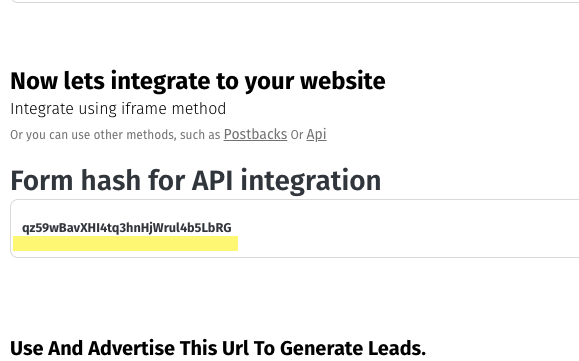
How to get form field names?
- To get field names, navigate to fields step in form configuration and there you can see field names
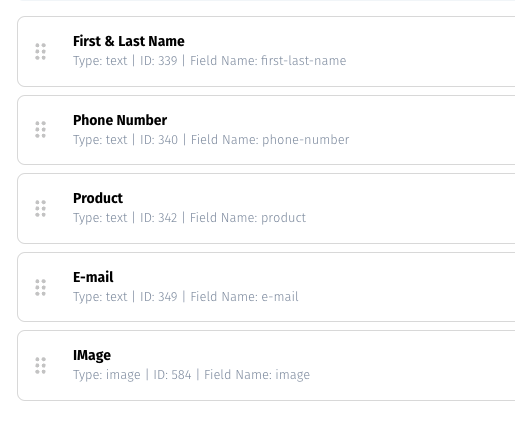
Using javascript SDK
First of all you have to integrate our javascript snippet in your website, then you will have access to nj global variable.
Here is the example snippet to create lead using javascript API:
nj.form
.fill('<FORM_HASH>')
.setField('full-name', 'John Doe')
.setField('phone-number', '+198237465656')
.setField('e-mail', 'john@email.com')
.submit();
If everything goes well, submit method will return Promise which resolves with following parameters:
{
success: true,
lead_id: 12345678
}
Using REST Api
If you want to send data with REST API, you can see following example below:
fetch('https://collect.mydataninja.com/crm/lead', {
headers: {
accept: 'application/json',
},
body: JSON.stringify({
agent:
'Mozilla/5.0 (Macintosh; Intel Mac OS X 10_15_7) AppleWebKit/537.36 (KHTML, like Gecko) Chrome/120.0.0.0 Safari/537.36',
form_id: 'qz59wBavXHI4tq3hnHjWrul4b5LbRG',
values: {
'full-name': 'John Doe',
'phone-number': '+12345568449',
'e-mail': 'john@mail.com',
},
njid: '<NJ_ID>',
njuser: '<NJ_USER>',
event_id: '<NJ_EVENT_ID>',
}),
method: 'POST',
});
For tracking purposes, it's necessary to give us NJ_ID, NJ_USER OR NJ_EVENT_ID parameters in REST API call. If you want to know how to get these paramters please visit this page
If everything goes well, you will get following response
{
success: true,
lead_id: 12345678
}