Hubspot CRM Integration
HubSpot is more than just a CRM, it’s where many E-commerce businesses manage everything from email campaigns to customer journeys. But when it comes to advertising, even the most organized teams can lose track of performance across channels.
That’s why we built a direct integration between MyDataNinja and HubSpot.
With this connection, you can sync your ad data seamlessly, streamline reporting, and get a clearer view of what’s working, all without the manual hassle.
Setup takes just minutes. Here’s how to get started.
First steps
Log in to MyDataNinja, and on the left menu, choose Revenue Sources.
Click Hubspot and then the “Click here to connect your HubSpot account” button.
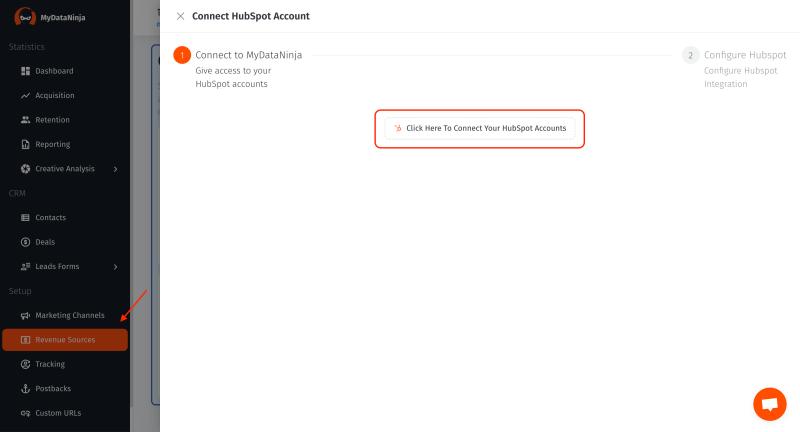
After logging into your HubSpot account, choose your desired account, and that’s it! Yes, it’s that easy.
MyDataNinja will start fetching your data from HubSpot.
Data Fetching and Reporting
Fetching data from your HubSpot account might take from seconds to hours, depending on the amount of data that needs to be transferred. When fetching is done, you will be notified and will be able to see your HubSpot deals and contacts in the MyDataNinja account.
After MyDataNinja receives your data, you will be able to see it in the Reporting page. There, you will be able to better analyze your data and make faster and wiser decisions for your advertising efforts.
Conclusion
As we’ve mentioned above, CRM is a crucial part of any business, but staying organized with your data is equally important.
MyDataNinja helps your business stay organized and make better marketing decisions.
Sign up now and start your digital marketing journey with us.