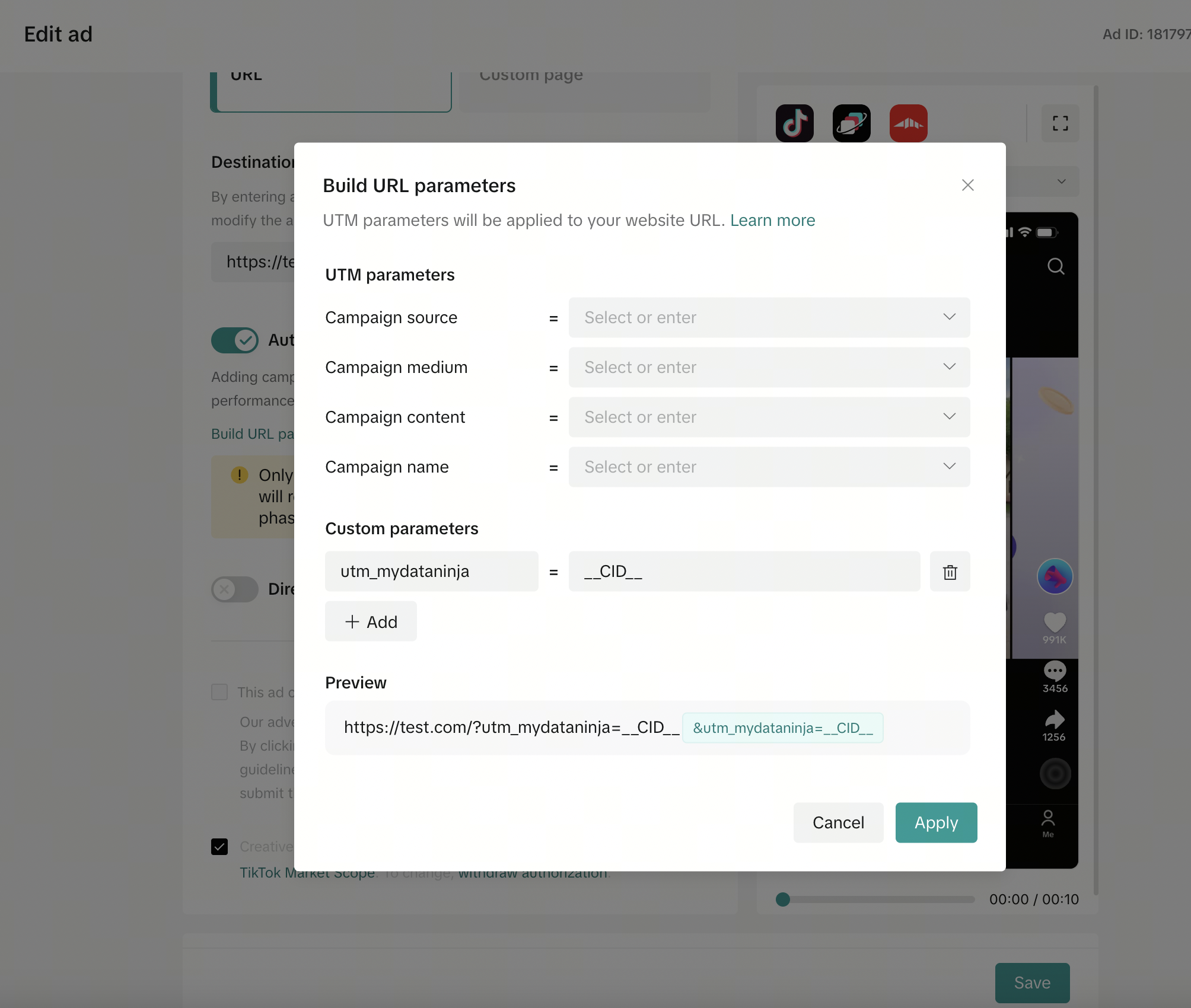Tiktok Ads Tracking
How to add UTM parameters to TikTok ads?
MyDataNinja has fully automated TikTok ads tracking and only requires a few clicks to activate.
1. Open your MyDataNinja account and click on "Marketing Channels" on your sidebar
2. Choose TikTok ads and connect the accounts where you want to enable tracking
3. After connection choose accounts and go to the "Set Up Accounts" step
4. Click on the setup Button and check the "Enable auto-tracking" checkboxes
5. Setting up may take a few minutes and you will get notified when it's done.
Which ads are tracked automatically?
When you enable automatic setup, MyDataNinja will track all active campaigns and ads at that moment. For any future ads, MyDataNinja will remember your preference for auto-tracking and will continue to track newly created ads until you disconnect your account from MyDataNinja.
How long does it take to review the changes?
Ads usually go through a review process to make sure they follow TikTok'ss advertising policies. The review time can vary based on different factors. Editing URL parameters is a minor change, so it typically takes just a few minutes, though it may take a few hours.
How to set up tracking manually for only some ads?
To manually set up tracking for some ads, you need to add this UTM parameter to your Ad's URL: utm_mydataninja=__CID__. For example see the screenshot below:
Screenshot